
IMGUR Video Downloader: A Simple Guide for Beginners
Have you ever fallen in love with any video that you wanted to see again and again? There are several kinds of videos that you can watch, including funny clips, educational tutorials, and must-see moments. The internet is full of videos that capture our attention. To make it easier to enjoy any time you like, there is an option to download these videos. This article will explore how tools like the IMGUR Video Downloader can transform your video viewing experience. It lets you download and save your favourite videos directly to your device.
Video downloaders are essential tools in our digital world. They are a great help for everyone. Once you have downloaded the videos, you can save them and use them later for a presentation or entertainment while working out at the gym. Alternatively, you can save a cooking tutorial to try a recipe later. These tools make it easier to access content on our terms. Suppose you are a beginner and have never used any video downloaders. In that case, there is nothing to worry about. Scroll down and learn about iDownloader, one of the easy-to-use tools that can do wonders for you.
What are Video Downloaders?
A video downloader can help you download and save your favourite videos. By using video downloaders, you can save videos from the internet directly to your device, making it easy to watch them anytime, even when you are not connected.
A video downloader is a software or an online service that lets you copy a video from the web to your computer or mobile device. With a video downloader, you can keep a copy of the video to view whenever you like, even if you’re not connected to the internet.
How Can Video Downloaders Help?
Video downloaders can help users in different ways. Some of the benefits to help the users are as follows:
- If you are a student, it is easy to download the educational tutorials for offline study or reference.
- You can keep entertainment videos, like music videos or comedy sketches, to enjoy during long trips.
- It is a great idea to download instructional videos related to crafts or recipes. You can take their help whenever you like.
- After downloading the videos, you can share them on different platforms or with your friends whenever you like. There are several other options available for using these downloaded videos as well.
What is IMGUR About?
IMGUR is a popular online platform where people share and enjoy all sorts of images and videos. Alan Schaaf introduced the platform back in 2009. At its creation, it was a simple way to host images for the internet community. It was specially designed for users on Reddit. With time, it has grown greatly. Today, it caters to social gossip and viral content. Therefore, several users use it to explore, share, and comment on visual media.
IMGUR offers a diverse range of content. You can enjoy funny gifs and heartwarming stories, informative videos on science facts, and adorable animal photos. Hence, this platform makes you laugh, learn, or just pass the time.
As the platform has multiple options available, users like to save videos for different purposes. Once you have your favourite video from IMGUR, you can use it at any time and for any reason.
How do Video downloads work?
Video downloaders access the video file on a website. After you add the URL of your favourite video to the downloader, the tool will start locating the files on the web server. It is now ready to download the video to your computer or mobile device.
Although video downloading is no longer tech-savvy, you still have to ensure you know what you can download. Generally, you are allowed to download the videos that:
- Are in the public domain.
- Have a Creative Commons license.
- Explicitly state that they can be downloaded.
Before downloading, make sure you have checked the terms of service and the video’s licensing agreements. This will ensure you’re not violating any laws. It’s better to be safe and respect the rights of content creators.
What is iDownloader?
iDownloader is an online tool. It can download videos from the internet very easily. There is no need to download or install anything on your computer. Open it in your web browser and start using it. Therefore, it is easily accessible to all levels of users.
Key Features of iDownloader
- iDownloader has a clean and simple interface. It is easy for anyone to navigate and use.
- It’s an online tool. You can use it directly through your web browser. You do not need any software to use it.
- You can download a video in standard definition or high resolution with iDownloader.
- iDownloader takes a little time to download the videos.
- iDownloader is available for free. Hence, anyone can use it without thinking about its cost and payment.
Using iDownloader to Download Videos from IMGUR
Here is how you can use iDownloader to download the videos from IMGUR.
- Open the iDownloader and choose the option IMGUR.
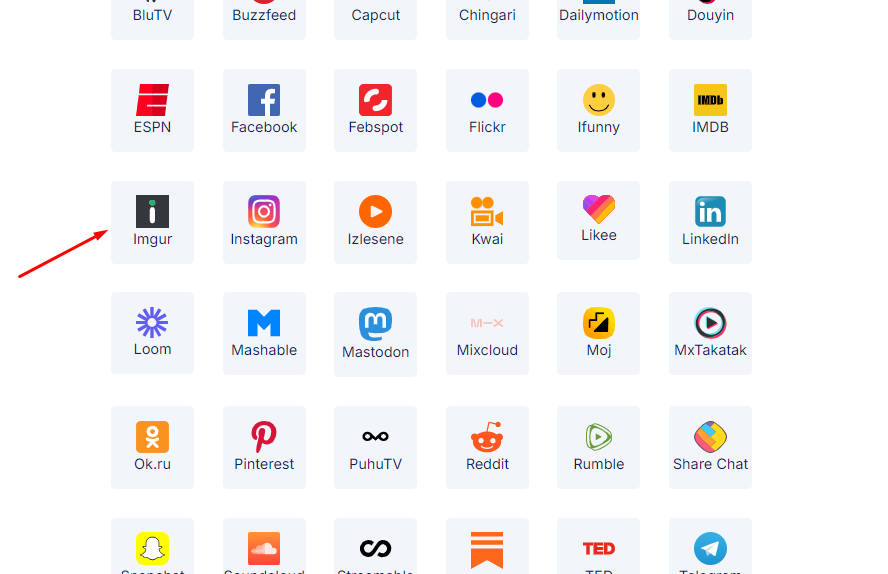
- Go to IMGUR in your web browser and find your desired video. Then, copy the video link from the top of the browser.
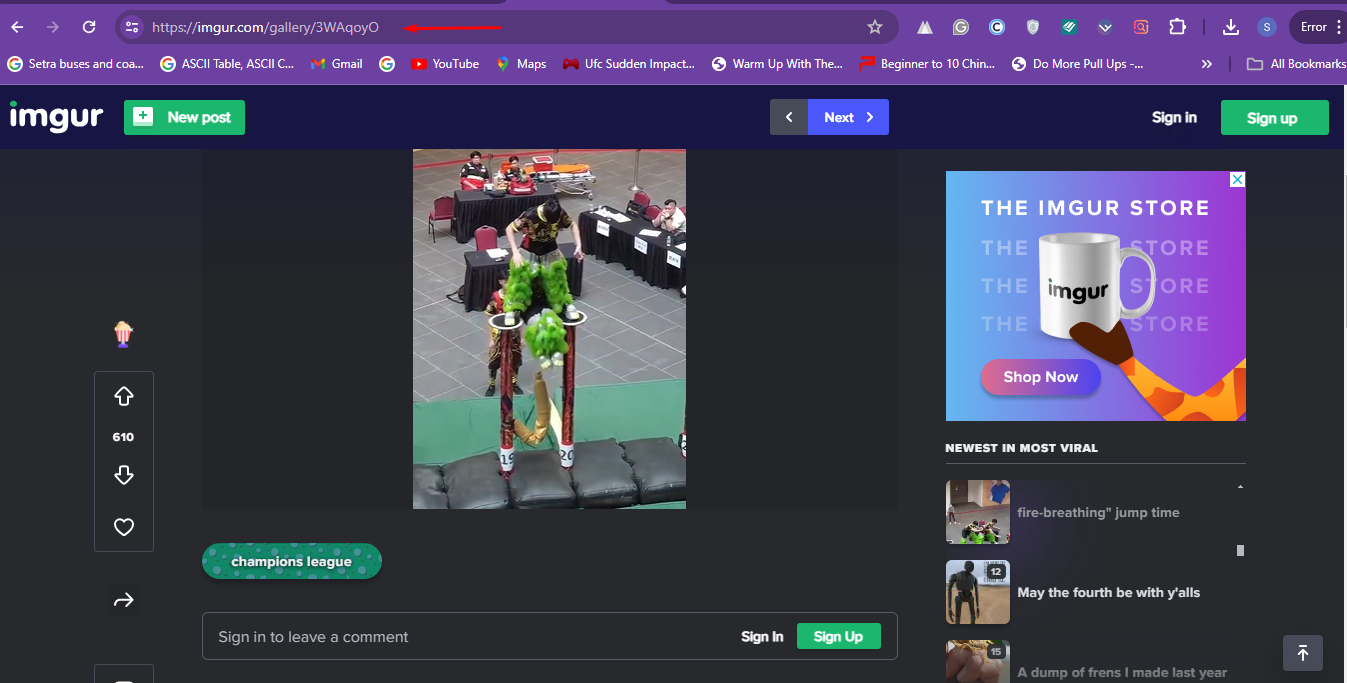
- Go to iDownloader and copy the link in the box to paste the link.
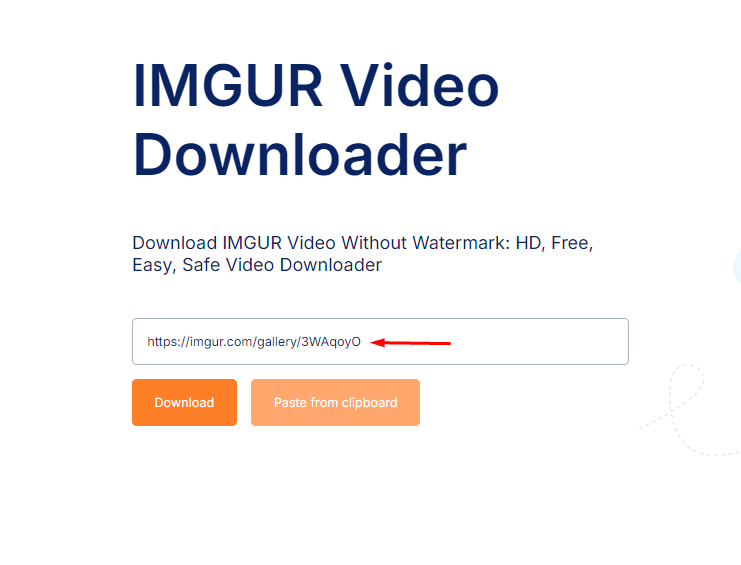
- Click on Download.
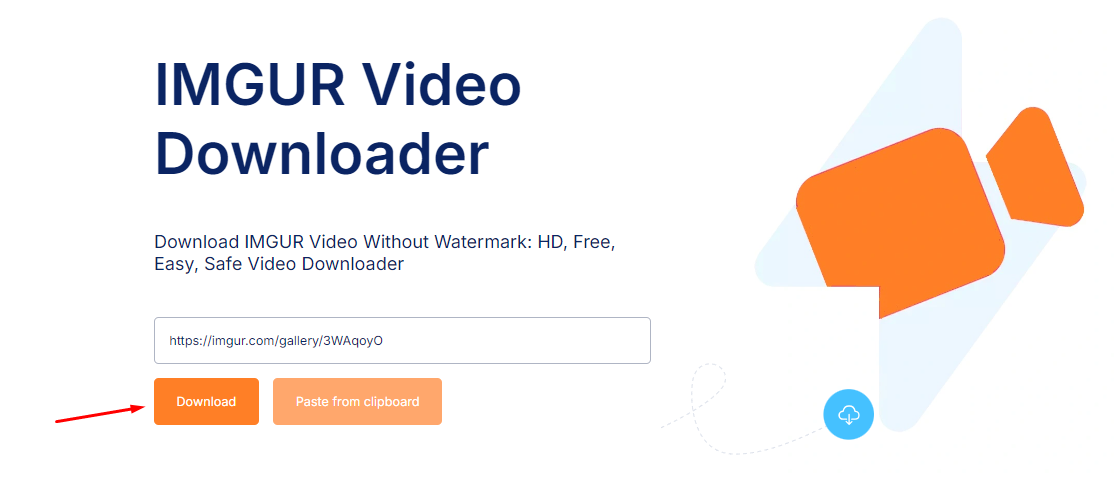
- Choose the desired options related to the quality and resolution of the output video.
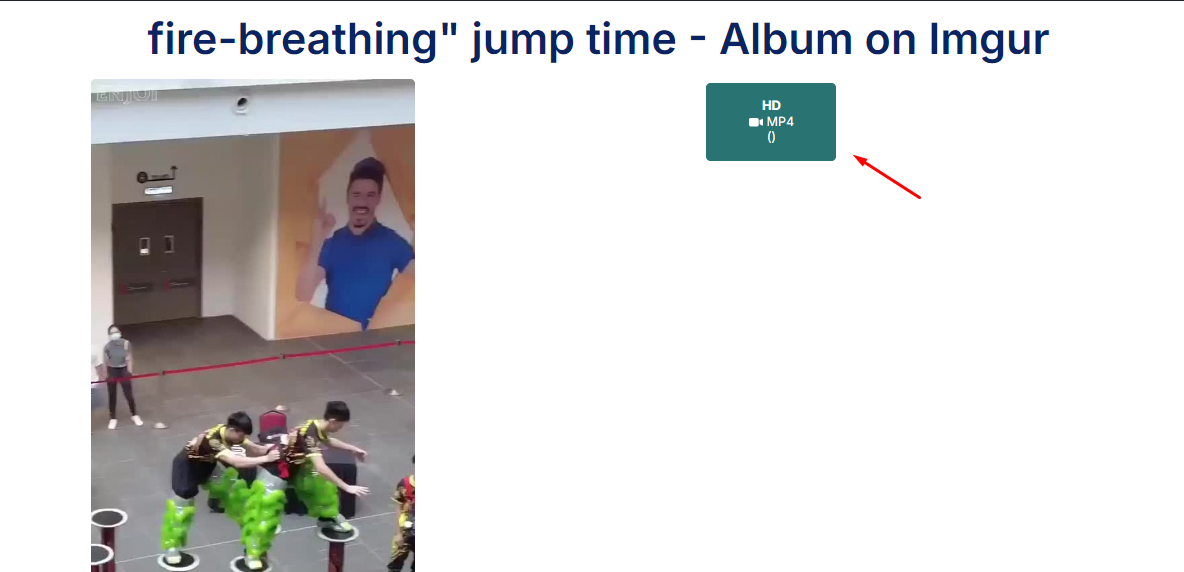
- Wait until the Download is complete.
Stay Safe
Keeping your device and data safe is key when you use online tools to download videos. Here are some tips:
- Use well-known video downloaders with good reviews to reduce the risk of downloading harmful software.
- Avoid clicking on ads while using the tool. These might take you to unsafe websites.
- Keep your antivirus software updated.
- Avoid illegal downloading of videos that do not permit you to download them.
Conclusion
Video downloaders like iDownloader can be incredibly useful. They let you save your favourite videos to watch anytime, which is especially handy if you’re going to be somewhere without the internet. Try using different types of IMGUR Video Downloader to see which one you like best. iDownloader is a great choice if you are a fan of IMGUR and want to stay connected.