
IMDb Video Download: A Beginner’s Guide to Download
Are you a big fan of IMDb and want to learn about IMDb Video Download? No doubt you are not alone in this IMDb fan club. It is a great place to watch your favourite movies and TV shows. IMDb is the short form of Internet Movie Database. It is an online entertainment treasure chest that showcases popular shows and also helps choose the top-rated ones. It has comprehensive reviews for each show. After you join the platform, you will see movie trailers, star-studded interviews, and exclusive behind-the-scenes clips. It is hard to find such high-quality collections anywhere else.
It is easier to watch videos on IDMB with an internet connection. This is where you need to use video downloaders. These are specialized tools that can help you with IMDb Video Download from your favourite channels. After these tools download the videos, you can save them on your device and watch them whenever you like, even when your device is not connected to the internet.
In this article, we’ll explain how to download videos from IMDb so you can experience your favourite content.
Table of Contents
- Why do we need to Download Videos?
- What are Video Downloading Tools?
- All About iDownloader
- How to Use iDownloader for IMDb Video Download
- Troubleshooting and Tips
- Conclusion
Why do we Need to Download Videos?
Online viewing is a great hobby for many and equally helpful for those working on projects. However, online viewing can be interrupted when there are no signals. In this situation, you might miss some of the content you want to see repeatedly. Here is when you need video downloaders to let you download the content, and then you can see it any time you like.
The video downloads can help in the following ways:
It is easy to watch when offline
With downloaded videos, there is nothing to worry about connectivity. These videos are available everywhere and every time. They are just a great solution when you are travelling long distances.
No unnecessary time wastage
After downloading the videos, you are no longer dependent on the internet and connectivity. Online viewing requires more time due to buffering, which wastes valuable time. Offline videos are time savers.
Who Needs to Download Videos?
Here are some of the people who may like to download videos.
Film Enthusiasts:
Video downloaders are a lifesaver for fun and entertainment lovers. They can download videos and watch them whenever they like.
Educators:
Teachers find downloading videos beneficial for teaching lessons through audio-visual aids. It makes sure that all informative videos are available as teaching aids without any interruption, especially when they do not have access to the internet.
Overview of Video Downloading Tools
Video downloaders capture the video data from the internet. Therefore, it becomes easy to save it on your device. This process involves copying the video file from its original hosting site to your local storage.
Types of Video Downloaders
Generally, there are three common types of video downloaders from which you can choose to download videos from any platform, including IDMb.
- Browser Extensions: Simple tools that integrate directly into your web browser, enabling you to download videos as you browse the internet.
- Desktop Software: These are more comprehensive solutions offering extensive features that cater to advanced users or those needing more control over their downloads.
- Web-Based Tools: These services do not require installation and operate from any device with a web browser. They are user-friendly and ideal for occasional use without any commitment to software.
Several tools are available for downloading videos. Popular options include YTD or a 4K video downloader. Suppose you are a beginner who is looking forward to an easy and reliable option. In that case, nothing can match the option of iDownloader. It is a reliable tool that allows you to download videos quickly and easily, supporting various video formats and quality settings.
What is iDownloader?
iDownloader is a user-friendly, web-based video downloading tool that you can use right from your web browser. Unlike many other video downloaders, there is no need to install software on your computer. Hence, it is accessible immediately and from any device. This feature is beneficial if you are a beginner who is hesitant about installing software.
Features
iDownloader is not just easy to use; it’s also powerful. Here are some of its features:
- It downloads videos quickly, so you don’t have to wait long.
- iDownloader can let you download the videos in MP4, AVI, or another format.
- iDownloader ensures that your downloads are secure, protecting you from downloading potentially harmful files.
How to Use iDownloader for IMDb Video Download
- Go to the official downloader site and choose IMDb from the list of 45+ platforms.
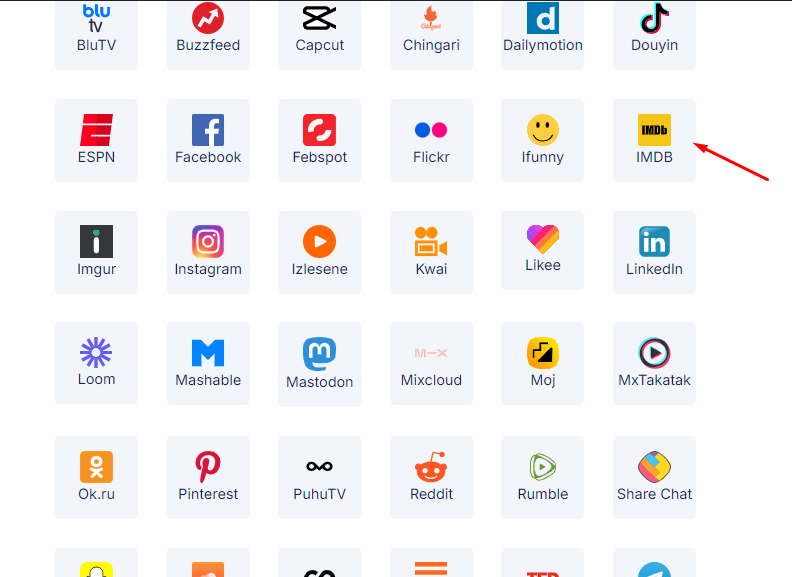
- Choose the video you want to download from the IMDb video list. Copy its URL.
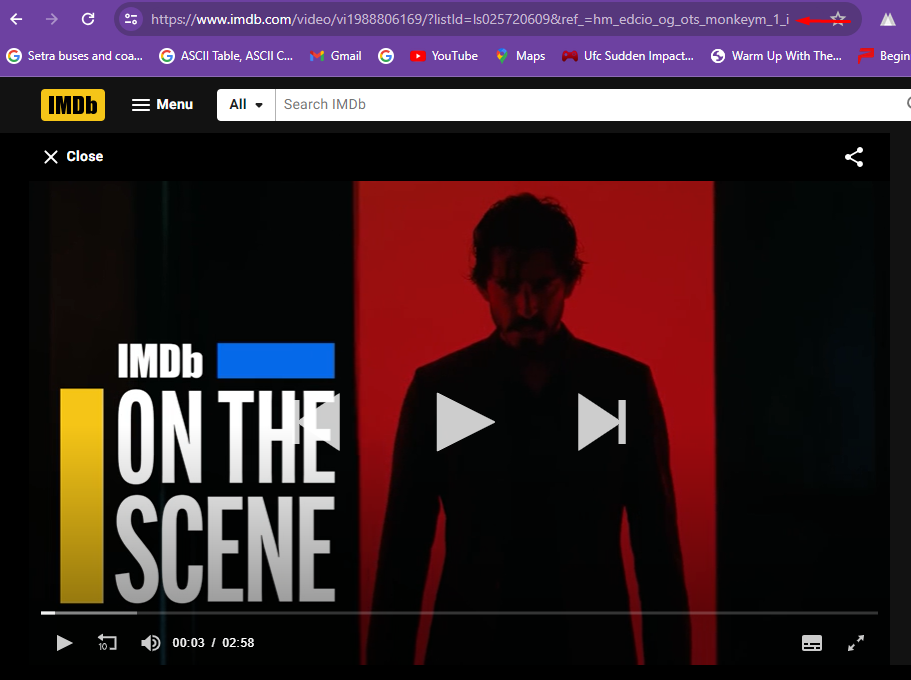
- Go to the iDownloader again and paste the link in the box provided.
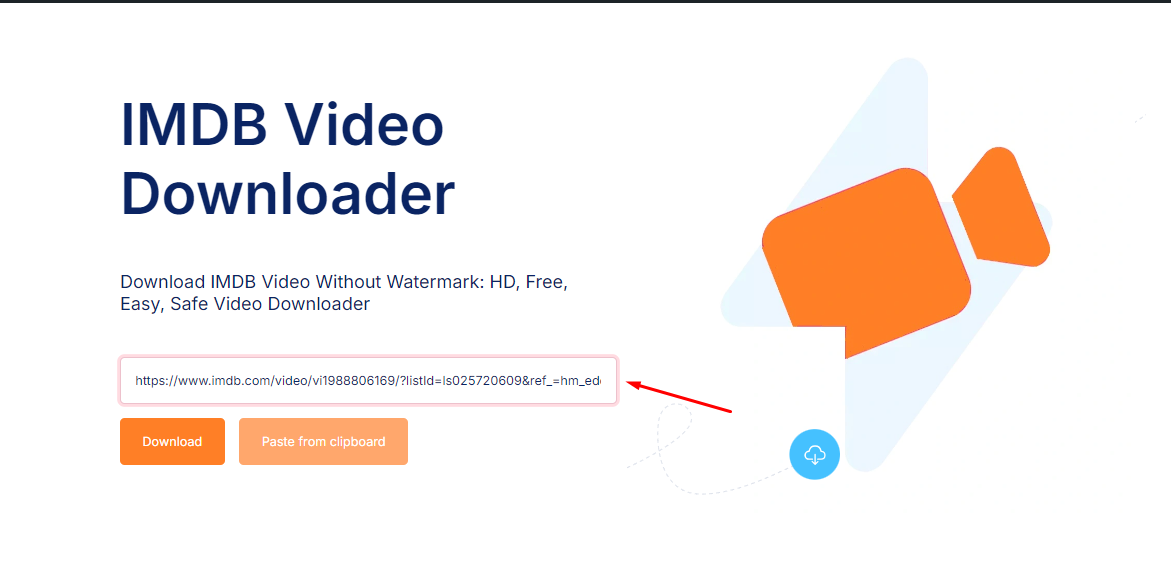
- Click on the Download option.

- It will take you to the download options page. Choose your preference and you are ready to download.
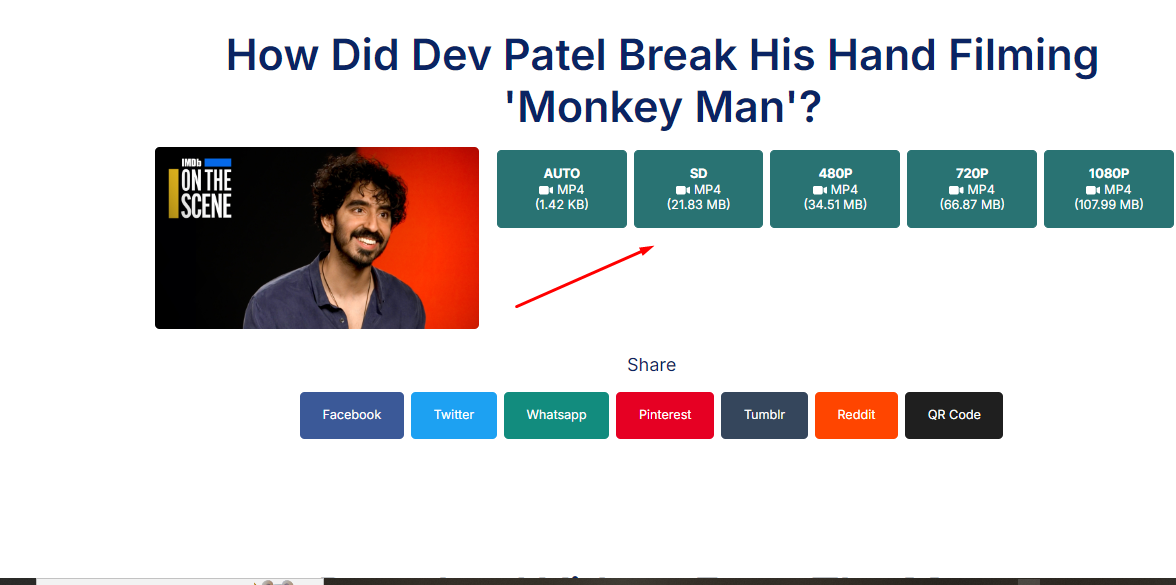
- You can find the desired video in the Download folder on your device.
Troubleshooting and Tips
Although iDownloader is simple to use still, there are chances of facing some problems. The common problems and their related possible solutions are as follows:
Video not found error: Make sure the URL of the video you copied from IMDb is correct and complete.
The download doesn’t start: If the download is stalled, refresh the iDownloader page. This can help kickstart the download.
If you want to get the desired results from iDownloader, here are some points to consider:
Use a stable internet connection.
Copy URLs directly from the IMDb webpage to reduce the chances of errors.
Conclusion
Downloading videos from IMDb doesn’t have to be complicated. iDownloader makes it even simpler. Due to its user-friendly interface and no installation requirement, it’s perfect for beginners. The tool supports fast downloads in various formats and keeps your device safe.
Try using iDownloader to download your favourite IMDb videos, and keep enjoying your favourite content offline today!