
Douyin Video Downloader: A Guide To Save Your Favorite Videos
Douyin is a popular TikTok variation from China. It has become really popular among people of all ages. This popularity is due to the huge collection of videos. You can find anything from cooking tips to informational tutorials here on this platform. Therefore, it becomes a great hub for all you can think of. Although there is a wide collection, there is still one challenge for the users, too, especially if the users are offline. It is not possible to watch the videos without a stable internet connection. The best solution to manage watching the favorite media from Douyin is to download the videos using the popular Douyin Video Downloader. It seems hard to find the right choice, but if you want something easy to use, then you can try iDownloader.
If you are new to the platform, this article will help you understand iDownloader and how to download your favorite videos from Douyin.
Why Do You Need for a Douyin Video Downloader?
Why download videos from Douyin? At times, the users come across some videos they like the most and want to see repeatedly. It becomes important to save them for future use, especially when you want to use them for some personal projects or share them with friends who might not have access to Douyin. For beginners, it is a challenging task. Douyin will not let you save the videos directly. For this purpose, a video downloader like iHelp can be helpful. It can download your best ones with just a few clicks without any problem.
What is iDownloader?
iDownloader is a special tool that can download any media from your favorite channel, including Douyin. It is a user-friendly tool that does not require any complex process. You can start downloading any video without being tech-savvy. The entire process is very simple to understand and does not require extra effort. After just copying and pasting the link of your favorite media in the designated space on iDownloader, you can download the video to your device and watch it whenever and wherever you are.
Benefits of Using iDownloader for Douyin Videos
For those who want to keep their favorite media along while traveling or in a place with weak connectivity, iDownloader is a great choice. Here is why you need to use iDownloader to download videos from Douyin.
- iDownloader is a simple and effective solution for downloading any video.
- The process of downloading the videos is not time-consuming. In just a few steps, you can download the videos of your choice.
- It is easy to watch the video after you download it with iDownloader. It does not need any connection to watch the downloaded video.
- iDownloader is an online web tool, so there is no need to worry about storage space.
Key Features of iDownloader
iDownloader can download videos of all types and from all platforms without much effort. Here are some of the features that make it stand out.
Speed:
iDownloader ensures that the download completes quickly. The tool performs everything quickly and swiftly, so you don’t have to wait long to enjoy your favorite clips offline.
User Friendly:
This downloader is very simple to use. Even if you are new to downloading videos, the interface and final steps are not complex. All they require are a few clicks.
Customization Options:
When downloading with iDownloader, you can choose from different video formats and download the video in high quality.
These features make iDownloader a great choice for downloading videos from Douyin easily and effectively.
Step-by-Step Guide to Download Douyin Videos
If you have never used iDownloader before, here is an easy-to-follow guide to downloading your favorite video quickly.
- Go to the official iDownloader website, and in the list of 45 sites, choose Douyn.
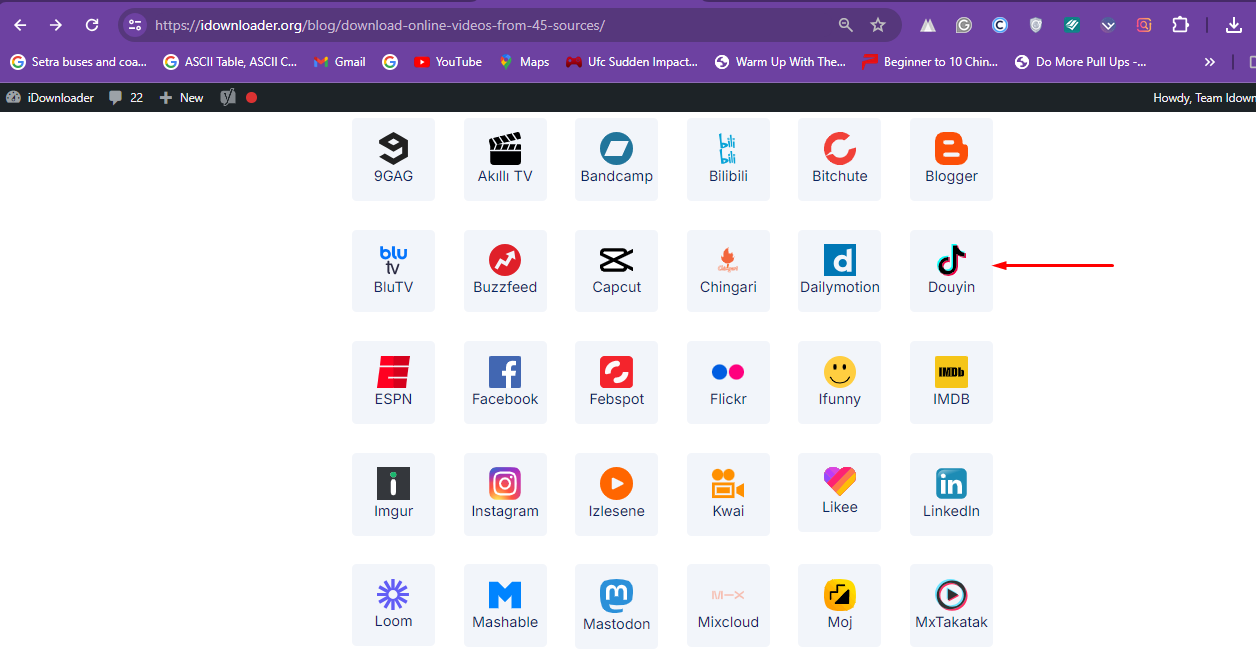
- Find your favorite video on Douyin and copy its URL.
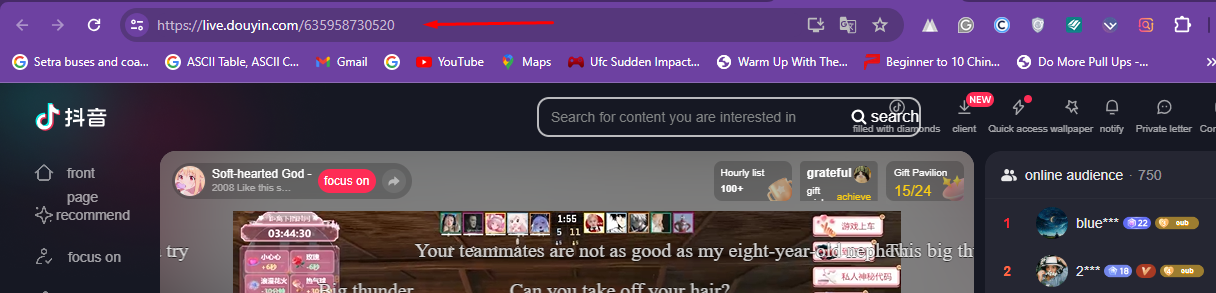
- Go back to iDownloader and add the link to the video you copied in the space provided. Later click the download option.
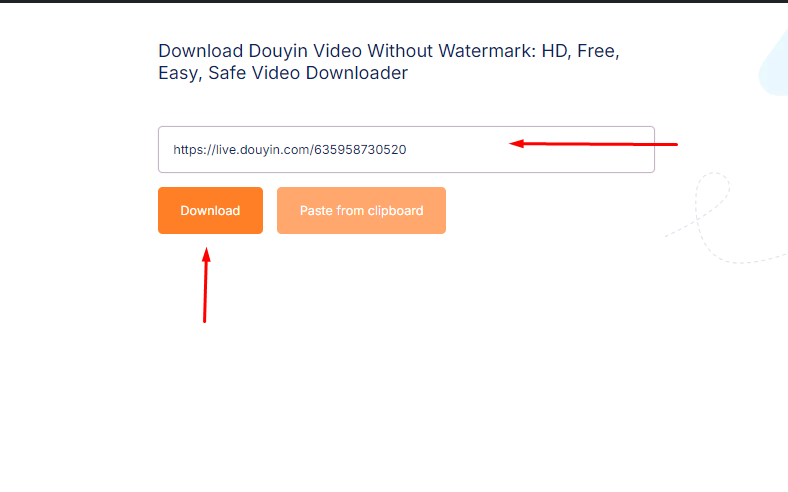
- On the new page, select the resolution and other options to meet your personal requirements. As you select the desired details, the download will begin.
Conclusion
Using iDownloader as the Douyin Video Downloader has many advantages. It will let you download the videos without any inconvenience. It is a quick and easy way to add your favorite videos to your gadget. In this way, you can watch your favorite videos anytime and anywhere. All you have to do is be careful about the copyright issues of the video before you use it for personal or professional use.
Now that you have learned about iDownloader, it’s time to try it.