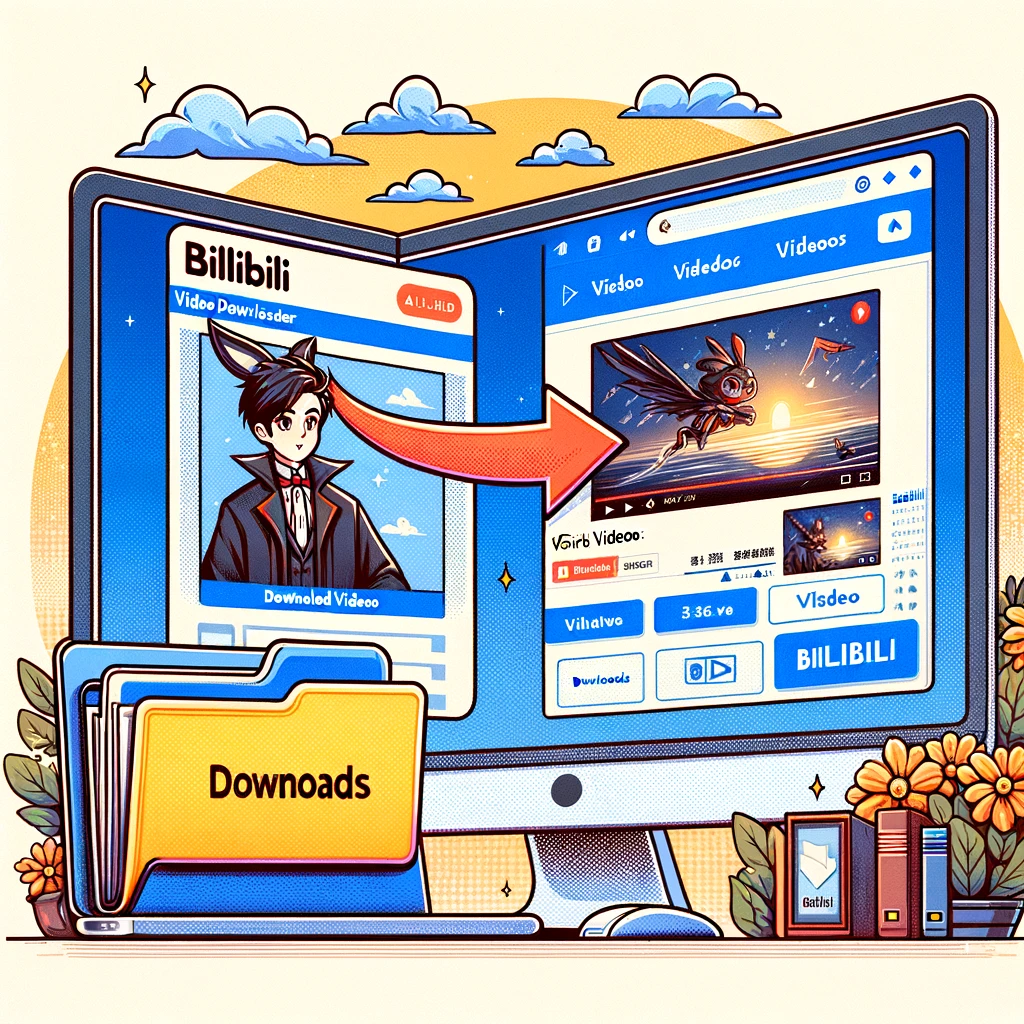
Bilibili Video Downloader: A Guide to Save Videos
Bilibili is also popular with the name “B Site.” It is a popular platform in Shanghai. It is an excellent choice for those who love to share, watch, and comment on videos. Here on this platform, you can enjoy a wide range of videos in different categories. It has everything that you want to watch, from anime and music to science and games. What makes Bilibili unique is its “danmu” comment system. Danmu is a unique way to comment. These comments appear as scrolling comments that fly across the screen. Hence, the users start loving the videos more. It is now even possible to watch and share your favorite ones offline because of the option of using Bilibili Video Downloader.
Suppose you ever want to save these videos to watch offline or share. In that case, several tools exist for this purpose, including iDownloader. iDownloader is an easy-to-use solution for downloading your favorite Bilibili videos. It is a reliable choice for getting the best quality videos without any hassle. iDownloader is user-friendly and makes it easy to download videos from Bilibili with just a click of a button.
Why Do We Need to Use Bilibili Video Downloader?
A Bilibili video downloader is a specialized tool for saving videos from Bilibili to your device. People use it to keep their favorite videos. After using the required video downloader, it becomes possible to enjoy any video, even without the internet. Therefore, it becomes easier to keep the videos along even when you are traveling or in places with limited connectivity. Bilibili has become one of the special platforms as it has an extensive collection from cartoons to tech talks. Therefore, you can like anything anytime and enjoy it whenever you need something like iDownloader, which allows you to download these videos easily.
Why Use an iDownloader?
iDownloader is a versatile tool that lets you download videos from over 45 different sites. Therefore, it is much easier to use than similar tools. It is popular for being user-friendly. gives you the option of using a user-friendly interface. It makes sure that you can download your favorite videos with ease. There is no need to be skillful. You can get high-quality videos while using iDownloader. Therefore, you can keep your favorite videos high-quality and enjoy them just like you do online.
iDownloader is a time saver. Instead of waiting a long time to download videos, you can enjoy them in a little time. It’s designed to be fast and efficient. It works well even if you have to download multiple videos or large files. At the same time, it is a no-ad tool that helps you enjoy uninterrupted watching.
iDownloader creators believe in your convenience. You can enjoy high-quality downloads quickly and without fuss. iDownloader is just perfect for downloading any video for offline viewing. It is even possible to create your own library.
How to Use iDownloader for Bilibili?
- Go to Bilibili and pick the video you want to download.
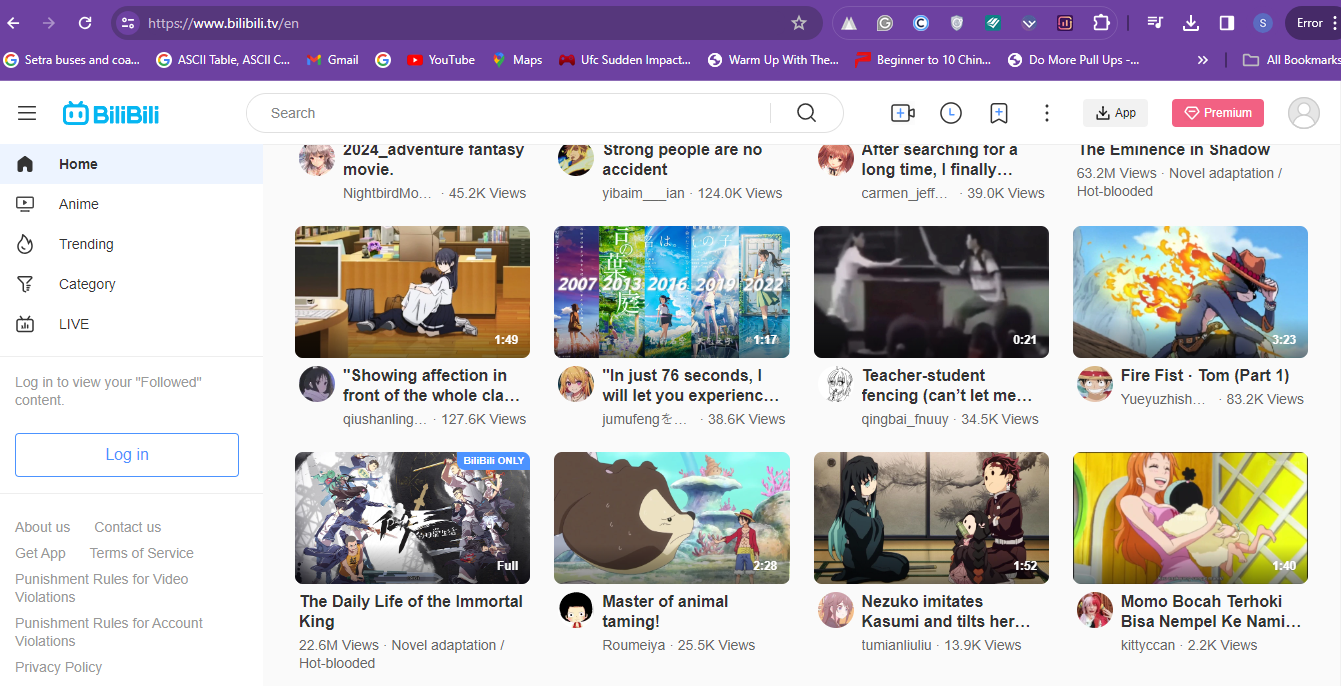
- Copy link address of the video.
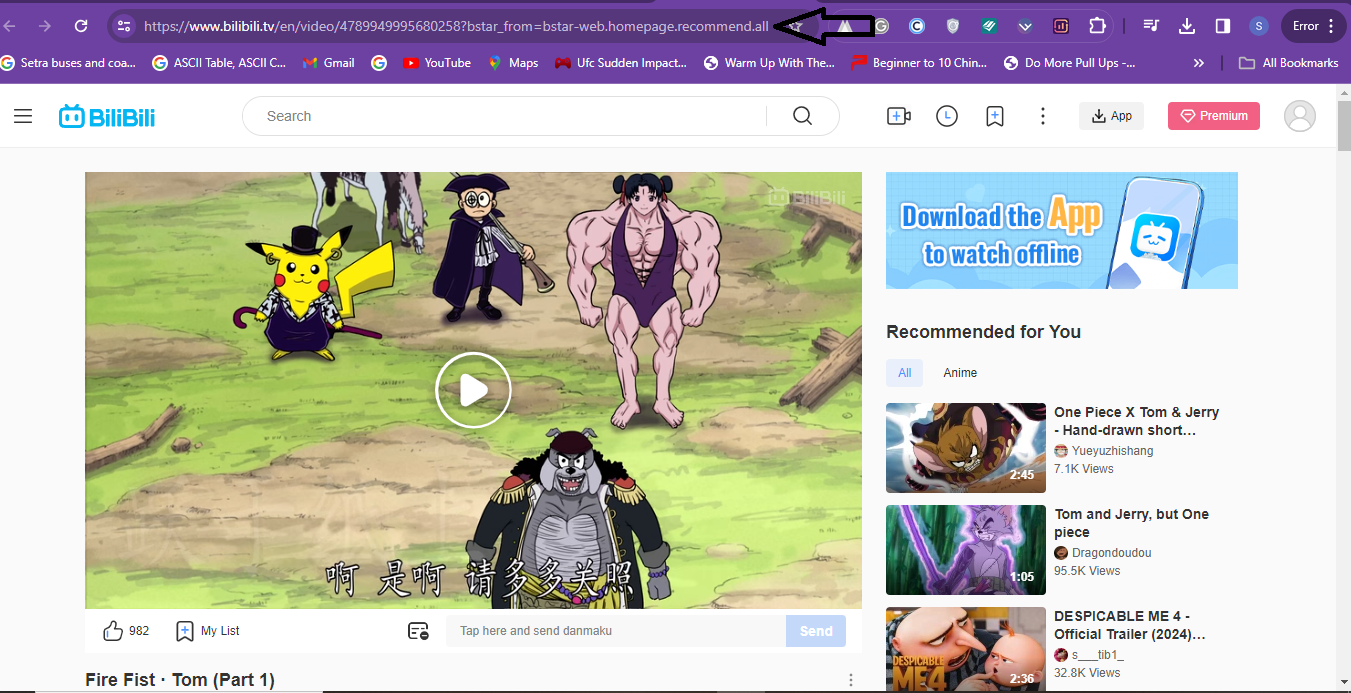
- Open iDownloader on your browser and choose Bilibili from the list of sources.

- Paste the URL in the input box on iDownloader.
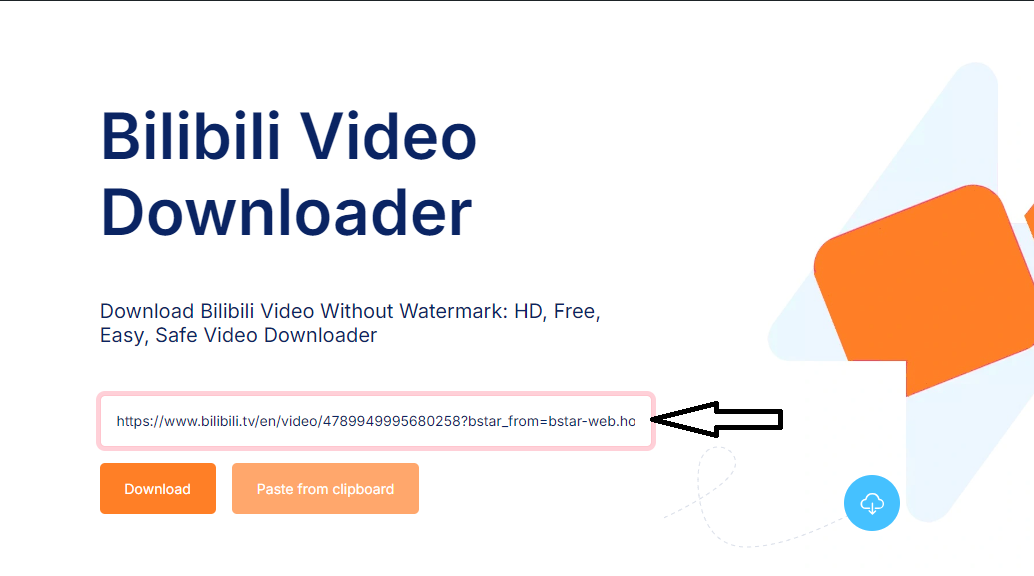
- Click the download button.

- Choose the video quality.

- You are ready to download and save the video.
FAQ Section
Q. Can I download videos in different resolutions with iDownloader?
Yes, you can choose any video resolution on iDownloader. Pick the quality that suits you the most.
Q. Is iDownloader compatible with all operating systems?
iDownloader works well with Windows, macOS, Android, and iOS. Therefore, it is a versatile tool for downloading videos.
Q. Is downloading videos from Bilibili legal?
There is no problem with downloading videos for personal use. If you are sharing the video or using it on other platforms, then make sure to check copyright laws and the content creators’ rights.
Q. What do I do if I encounter an error during the download process?
If an error occurs, try restarting the download. If the problem persists, contact the customer support for help.
Q. Can I download multiple videos at once with iDownloader?
Yes, iDownloader supports batch downloading. You can download multiple videos, which is a time-saving option.
Q. How does iDownloader ensure the safety and privacy of my downloads?
iDownloader keeps safety and privacy as the top priority. It uses secure connections to ensure that your downloads are safe from malware and privacy breaches.