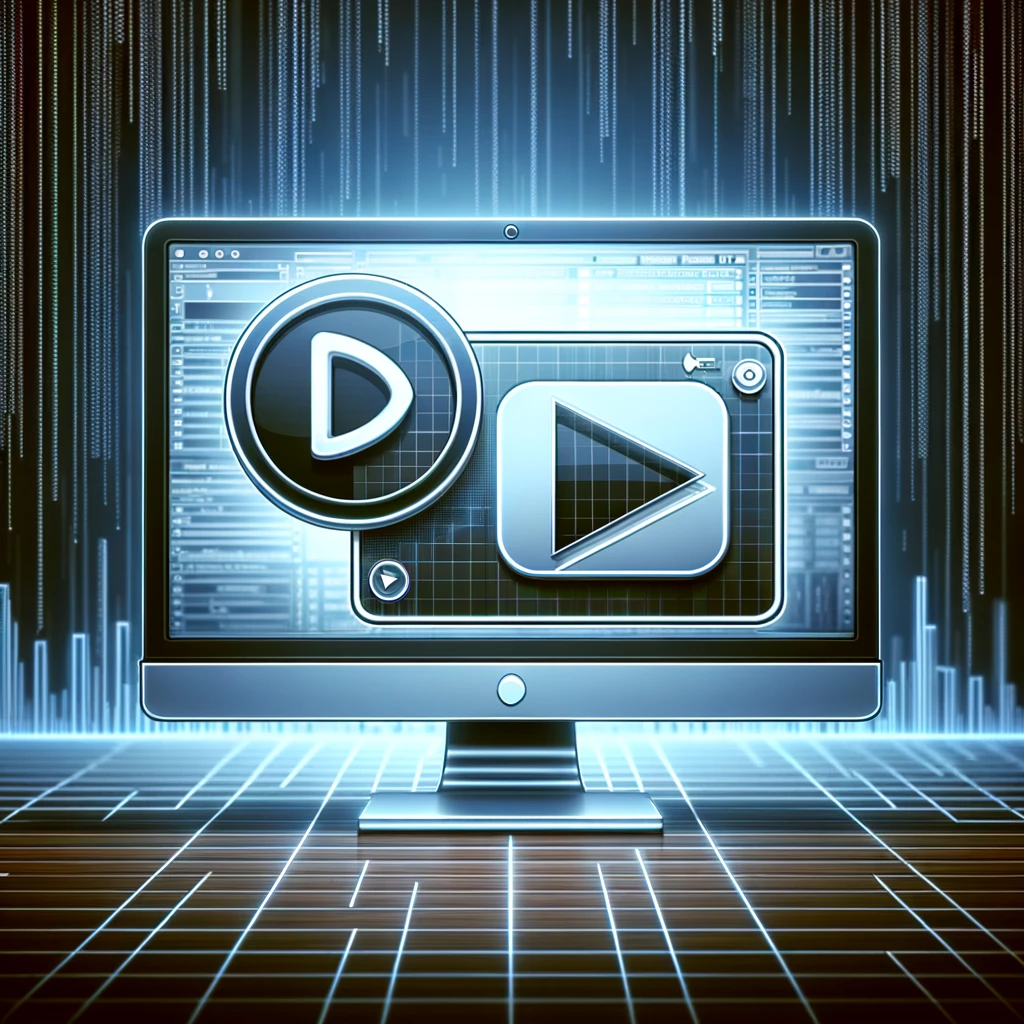
Loom Video Downloader: All You Need to Know
Living in the digital world comes with lots of exciting experiences like Loom Video downloader. Everything we are experiencing in current times is constantly changing. No day is the same as the previous day. Technology has highly influenced the way we deliver messages. Several innovative ways have been introduced to do even the smallest chores.
Sharing messages is not as tedious as it was in the old times. The written messaging system with alternative video messaging has become more creative and impressive. Platforms like Facebook, Instagram, WhatsApp, TikTok, and others have helped many content creators spread messages visually impressively. Through these video messages, users can learn, earn, and even enjoy.
One of these popular platforms is Loom. Like many of its competitors, it allows creators to share their works in different categories. You can watch these videos, too. If you have liked any of the videos and you want to watch them even when offline, then stop worrying. You can download them using tools like iDownloader. It will download the video to your device and let you watch it whenever you like.
What is Loom?
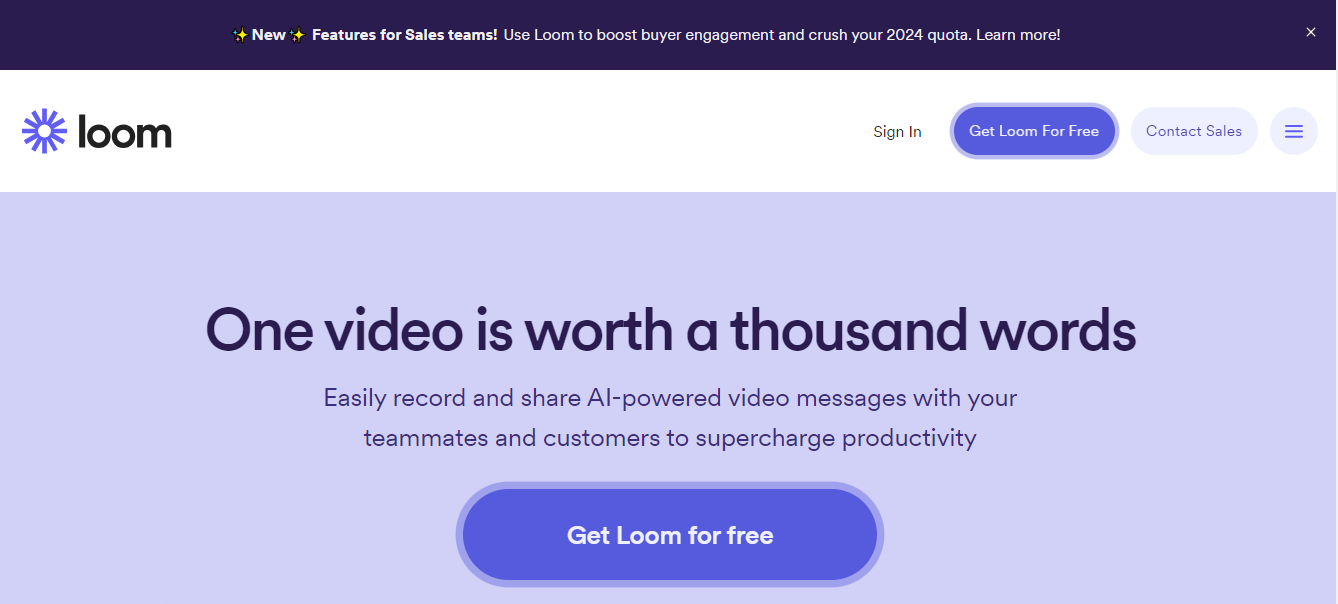
Loom is a unique tool for communication and collaboration. You can create and share video recordings of their screens, webcam, or both. There is an option to add audio narration. Hence, it can effectively convey information, provide instructions, or express ideas. Therefore, it is a great platform for a teacher delivering remote lessons, a business professional providing project updates, or simply communicating with friends and family. It is easy to use and efficient to communicate the message.
What is iDownloader?
As more and more people have started watching Loom videos, the trend of using the Loom video downlaoders is also increasing rapidly. These tools are designed to help you download Loom videos. Thus, once the videos are downloaded, it becomes easy for any Loom fan like you to enjoy the favorite content saved for offline viewing, archiving, or sharing purposes.
The idea behind using the Loom video downloaders is to provide a solution for accessing and storing Loom videos beyond the Loom platform. One highly recommended tool for getting Loom videos is iDownloader. It will help you download videos from the internet. You will be able to enjoy these videos even without the internet. It is just like an assistant bringing your favorite videos to your computer or phone, so they’re always with you.
Why Use the idownloader for Loom Video Download?
There are plenty of awesome reasons to choose iDownloader as Loom Video downloader:
Watch Anytime, Anywhere:
With iDownloader, you can download videos to your device and watch them even when you don’t have an internet connection. This is useful when you are on long flights, road trips, or places with limited connectivity.
Crystal-Clear Sound:
Loom videos often have important audio you want to use. iDownloader ensures you keep that high-quality sound by downloading the videos in top-notch audio formats.
Support Your Favorite Creators:
If you’re a big fan of certain Loom creators and their valuable content, downloading through iDownloader lets you engage with their videos more easily and on your terms.
Hassle-Free Personal Library:
Forget about complicated software! iDownloader makes building your video library an absolute breeze. It’s all smooth sailing from start to finish.
Free to Use:
That’s right, you don’t have to spend any money. iDownloader gives you premium downloading powers without costing you a thing!
The Features
Sure, there are other options out there, but iDownloader has some seriously cool features that make it stand out:
It is Online:
No extra software or extensions are needed, head to the iDownloader website from any internet-connected device.
Formats of Your Choice:
Whether you want MP4s, MP3s, or other video formats, iDownloader will help you get the video quality you prefer across all your devices.
Best Quality Viewing:
You can choose the video and audio quality you want. Your videos will look and sound their absolute best when you watch them.
Bulk Download:
Are you tired of spending hours downloading one video at a time? iDownloader lets you download multiple videos in one go, saving you time. You can do this for the whole playlist.
Simple to Use:
The interface is designed to be super intuitive. Even if you are a non-tech, you can do it.
Lightning-Fast Service:
The optimization option makes iDownloader a wonderful tool for getting your videos ready to watch quickly.
Needs no Sign Up:
It is just a download tool. There is no need to sign up or log in. Hence, there is nothing to worry about regarding the stress of having an account.
No Ads:
Enjoy a clean, uninterrupted downloading experience without any pesky ads getting in your way.
Compatibility:
Whether on a Windows PC, a Mac, an Android device, or an iPhone, iDownloader supports all platforms.
Getting Better:
The iDownloader team keeps things up-to-date with any changes to Loom. Hence, it stays reliable while adding cool new features to improve your experience.
With so many user-friendly features, iDownloader is a must-have tool for anyone wanting to download and keep their favorite Loom videos ready to watch anytime!
How to Use iDownloader as Loom Video downloader?
Here’s How to Use It:
- First, visit the main page of iDownloader.

- Select “Loom” from the dropdown menu of supported websites for downloading.
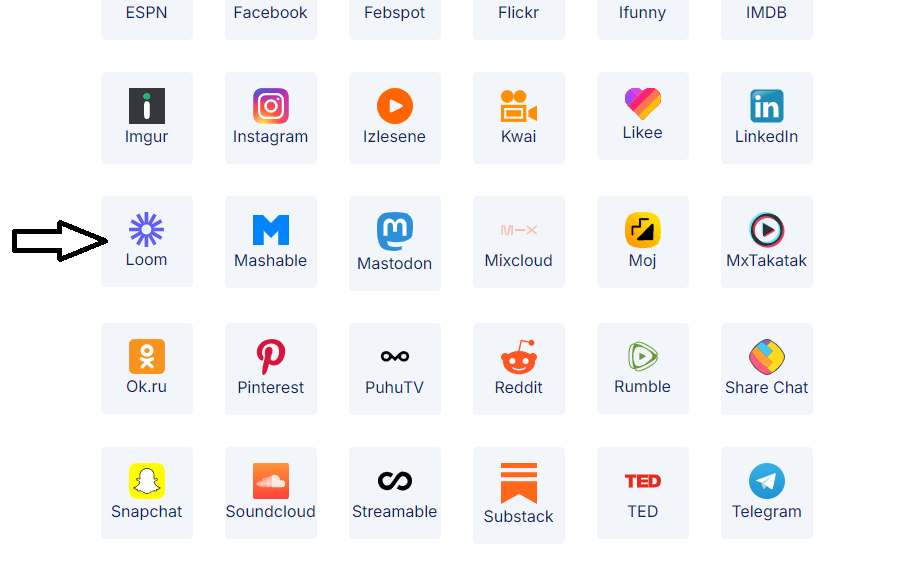
- Next, navigate to Loom library containing the video. Copy the video URL you want to download.
- Then, paste this URL into the designated field on iDownloader.
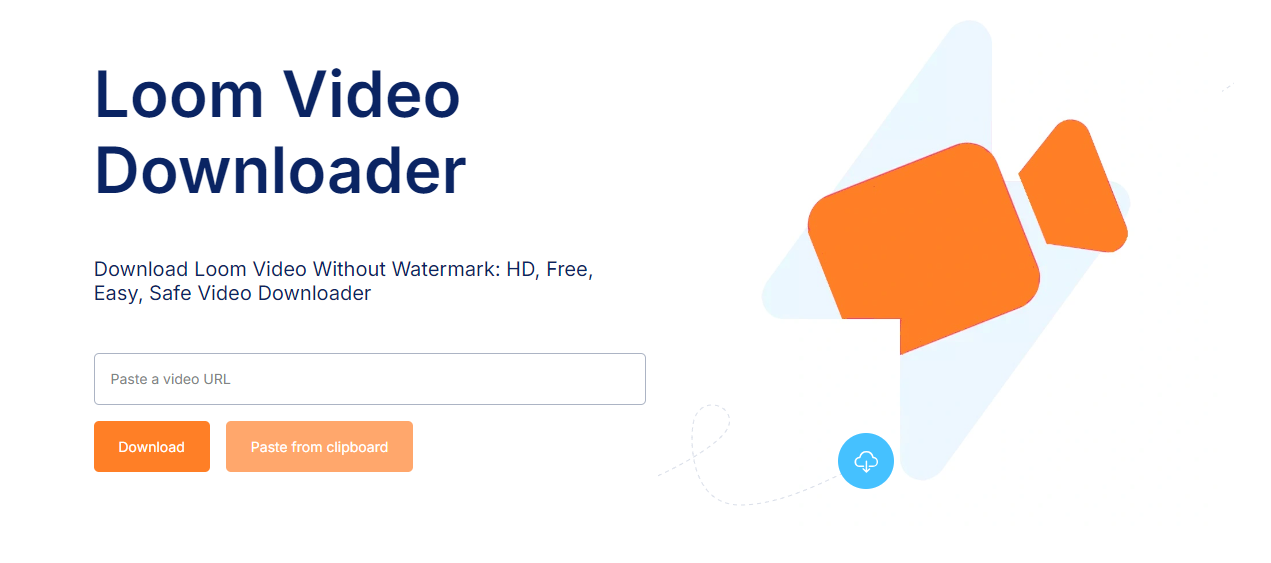
- The downloader will analyze the URL and present options for download quality, format, and size.
- Choose your preferred settings and hit the download button to save the video where you like.
FAQs
Why should I use iDownloader as Loom Video downloader?
A: With iDownloader, you can watch your favorite Loom videos anytime after downloading. You can download the videos in high-quality video and audio.
Can I watch the downloaded while traveling?
A: One of the best things about iDownloader is that it lets you save videos right to your phone, tablet, or computer. Then you can watch them wherever you go, like on a long road trip when you don’t have internet access.
Will the audio in my downloaded videos sound good?
A: Yes, iDownloader downloads the videos with really great audio quality, so you don’t miss a thing.
Is this a way to support Loom video creators with Loom Video downloader?
A: Yes! If there are certain Loom creators who make awesome videos that you enjoy, downloading their stuff through Loom Video downloader is a cool way to enjoy their content and show your support.
Conclusion
When downloading your favorite Loom videos, iDownloader emerges as the clear champion. This free, user-friendly tool unlocks a world of offline accessibility, allowing you to enjoy your favorite content anytime, anywhere, without relying on internet connectivity.
Enjoy convenience, quality, and simplicity with iDownloader to download your favorite Loom videos. Why wait? Just try iDownloader.