
iFunny Video Download: Choosing the Best Video Downloader
iFuniaIiFunny is a popular platform that allows users to laugh and have fun through its images and videos. As the platform became popular, people became huge fans of the content. People love the way the ideas are presented funnily. Users of all ages and interests like the content. Due to this popularity, they want to save their favorite clips to their devices. Hence, watching them whenever they like, even without an internet connection, becomes possible. This article will tell you everything about iFunny Video Download, especially finding the right tool to download the iFunny video.
Table of Contents
- Why Download Videos from iFunny?
- Choosing the Right Downloader
- Top Video Downloaders
- How to use iDownloader for iFunny Videos
- Points to Ponder
- FAQs
Why Download Videos from iFunny?
iFunny has become a popular platform with fun videos to share with your special ones. Suppose you have come across any video you liked and want to see it repeatedly. In that case, a stable internet connection won’t be possible. To resolve the issue, download these videos from a reliable video downloader like iDownloader. Here is why you need to download these videos
Entertainment
As the content is all fun, you need to download videos from iFunny for entertainment. After downloading the videos, you can have a fun trip, especially when you are traveling and want a fun break from the long journey. To do this, you won’t need an internet connection, as the videos are saved on your device.
Sharing with Friends and Family:
iFunny is all about fun. It has great, fun content, but many people you know need help to enjoy it. They might not know about the platform or need access to it. You can share the videos from the platform with all such friends. It will help them enjoy everything you have enjoyed through the iFunny platform.
Using for Creative Projects:
After downloading the video, you can use it for your creative projects and presentations. You can use them for video compilations, reaction videos, or memes. These videos can help you in exhibiting your creative skills. All you need to know in this context is if the original creator allows you to share and use the videos.
Choosing the Right Downloader?
When downloading videos from iFunny, you need the right tool. Here’s what to look for in a good video downloader:
Speed
A good downloader works fast. You can save videos quickly without waiting too long.
Ease of Use
It should be easy to use, even for non-tech pros. Look for a downloader with simple steps and a clear design.
Format Options
The downloader should let you save videos in different formats. This means you can watch them on your phone, tablet, or computer without any problems.
Safety
Make sure the downloader is safe and doesn’t harm your device. It shouldn’t bring any viruses or unwanted ads.
Top Video Downloaders
If you want to get the right downloader, you need to consider the above points. Considering the above qualities, we have shortlisted the best choices for downloading your favorite videos from iFunny and similar platforms.
iFunia
iFunia is a versatile downloader. It can handle videos from various platforms, such as the most popular YouTube video. iFunia is very easy to use. It does not take extra effort to download the videos. All you have to do is copy and paste the URL.
Features:
- Auto-paste URL feature
- Drag and drop downloading
- Batch downloads from playlists
Pros:
- Simple layout and intuitive controls
- Supports downloading YouTube playlists
Cons:
- The free version is limited to downloading three videos
MacX YouTube Downloader
MacX Video Downloader is a user-friendly tool. It is a reliable tool to download videos from multiple sites.
Features:
- Downloads from 300+ video sites
- Supports multiple formats, including MP4 and WebM
Pros:
- Simple three-click download process
- Allows setting default resolution
Cons:
- Cannot download 4k videos reliably
- Issues with newer macOS versions
QDownloader.cc (Web Tool)
QDownloader.cc is a convenient online tool that doesn’t require installation. Therefore, it is accessible from various devices. You can use it to download and convert videos directly from your browser.
Features:
- Converts videos to MP4 or MP3
- Browser extension available
Pros:
- No installation required
- Supports 18 languages
Cons:
- Slow download speeds
- Potential privacy concerns
Keep. id (Web Tool)
KeepVid is another online downloader. It is simple and efficient to use and can help in quick video downloads without software installation.
Features:
- Downloads videos in various formats, including MP4 and MP3
Pros:
- Easy to use with just a URL paste
- Unlimited free downloads
Cons:
- Limited output resolution up to 720p
- You can’t download entire YouTube playlists at once
iDownloader
iDownloader is a popular tool known for its high-speed performance and versatility. It can handle various video formats and is designed for users who need quick, efficient downloads and prefer a reliable tool with regular updates.
Features:
- High-speed downloading
- Multiple format support, including MP4, AVI, and MKV
- Batch downloads
Pros:
- User-friendly interface
- Fast processing
- Regular software updates
Cons:
- Requires installation
- Limited to certain operating systems
For those seeking a reliable and efficient tool to download iFunny videos, iDownloader is a good choice. It permits high-speed downloading capabilities and has a user-friendly interface. Therefore, it is the right choice as iFunny Video Download due to its outstanding performance and ease of use.
How to Use iDownloader for iFunny Videos?
- Go to iFunny and copy the link to your favorite video.
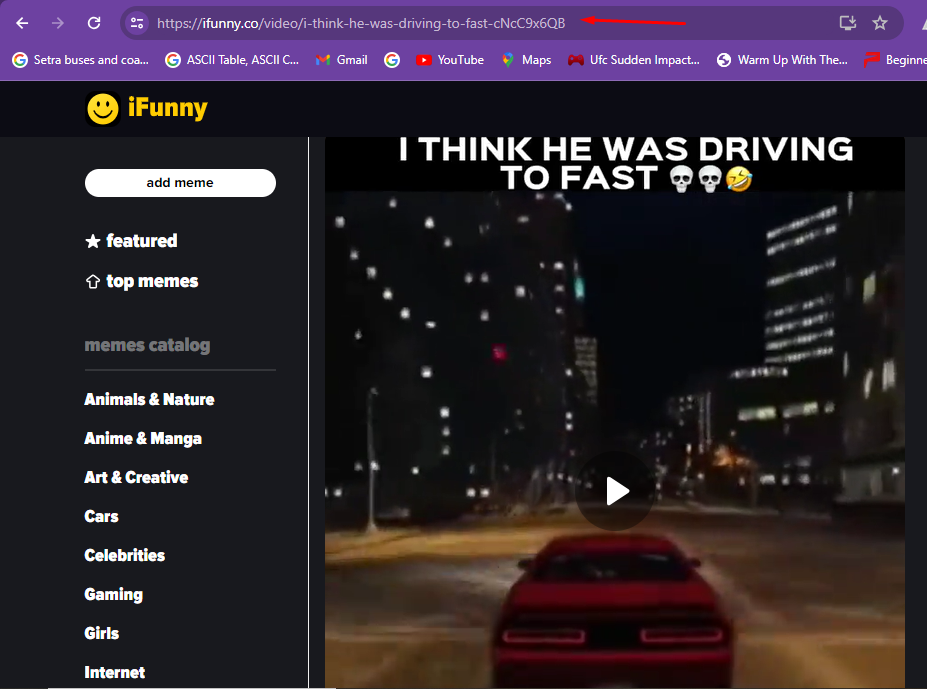
- On the main page of iDownloader, choose the option of iFunny.
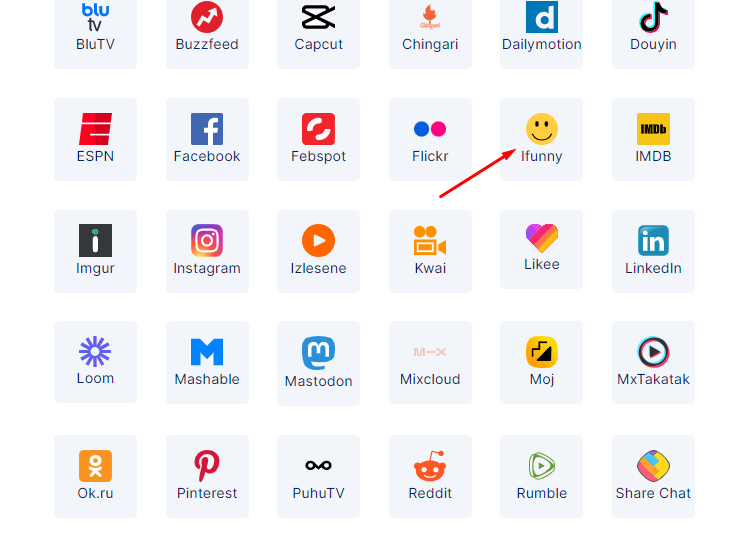
- In the section provided, copy the link to the desired video and click Download.
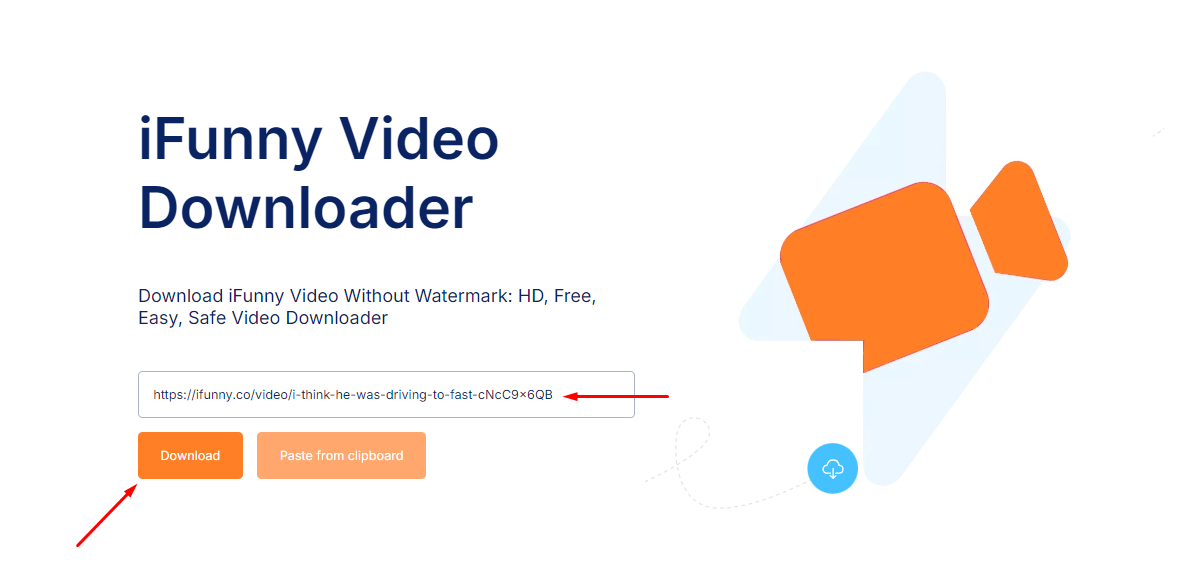
- You will land on a page with multiple video downloading options. Choose the one that suits you., and the downloading process. will start
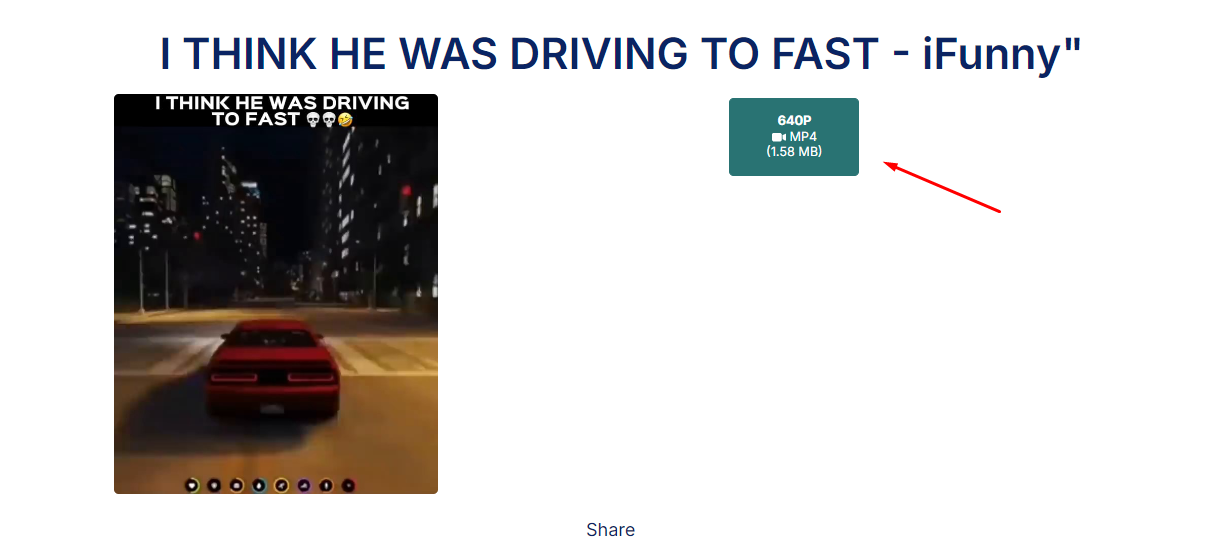
- Wait until the video is downloaded completely.
Points to Ponder
It is important to know that downloading videos is permitted and against the law. Before starting the Download, it is important to know if you can download the video. If the channel or the creator does not permit downloading, then it is better to stay away from downloading to stay safe.
FAQs
1. Can I download any video from iFunny with iDownloader?
Yes, iDownloader lets you download most videos from iFunny.
2. Is it safe to use iDownloader?
Yes, iDownloader is safe to use. Just make sure you download it from its official website.
3. Does it cost anything to use iDownloader?
iDownloader has a free version that works well for most needs. There is also a paid version with more features.
4. Can I download videos on my phone?
iDownloader is mainly for computers. To download it on the phone, you might need a different app.
5. What if the video doesn’t download?
Make sure your internet connection is good. If it still doesn’t work, try restarting the program or check for updates.