
9GAG Videos Downloader: An Easy Guide
In today’s busy world, where everyone is looking for a moment to relax, online channels are great places. 9GAG is a fun place, like many other social media platforms that make people smile. As you go to the website, you will find a list of gifs, memes, and videos to help you feel better. Once you join this platform, you will soon get addicted to the fun it adds to your life. Here, you can easily find a video that cheers you up. Besides watching these great videos online, many users want to have a look at them while being offline. For this, you will need a 9GAG Video Downloader like iDownloader that can help you download your favorite ones from 9GAG on your device.
All about 9GAG
On 9GAG, you can find many of your videos. Generally, these belong to three main categories: gifs, memes, and videos that you can’t stop watching. The content is further placed under three options: “Hot,” “Trending,” and “Fresh.” “Hot” includes the videos that are the most watched and liked ones as compared to the rest. “Trending” is all about what’s getting popular right now. “Fresh,” on the other hand, means the new content on the board that is waiting for people to get discovered for endless enjoyment.
Why Download 9GAG Videos?
If you have come across some good video that was previously on 9GAG, and you think your friend downloaded it, here is the answer. Imagine that you have to travel or you are in a city with some connectivity problem; then how will you watch your favorite videos? To save you from this problem, there is an option to download the 9GAG videos from your device. What could be better than having all your favorite humor at your fingertips, ready to make you laugh no matter where you are. No internet? No problem.
If you want to grow as a content creator and are still looking for ideas, 9GAG videos can help. Watch the trending videos again and again by downloading those that are close to your heart. Get inspired and start your journey to success.
If you do not want to share the happiness with your friends and loved ones, then you can do this by downloading and then sharing the GAG videos. Using the right 9GAG Videos Downloader will help you get the best videos straight to your device and then share them with your special ones. It’s about spreading joy and laughter, one video at a time.
What is iDownloader for 9GAG Videos?
iDownloader for 9GAG Videos is a tool designed to make downloading videos from 9GAG simple and quick. It can let you save your favorite memes and videos directly to your device. It is an easy and simple way to do so without any hassle. There is no need to install any software or sign up for an account. Just add the link to the URL and click to start enjoying.
Key Features
- Forget about making any payment. You can start using idownloader without investing anything.
- It is user-friendly and great for any level of user. All you have to do is get the link to the video, copy it, and download it.
- It takes a little time to download the video.
- You can choose your quality. From 320p to 1080p, select the resolution that fits your needs.
- You can save the content in MP4, MP3, and other formats. Choose the format that works best for your device.
- It can let you download the video on a phone, tablet, or computer. It is compatible with all platforms.
With iDownloader for 9GAG Videos, saving your favorite content has become very easy. You can enjoy quick downloads in the resolutions and formats of your choice. Once the video is added to your system, you can start enjoying the fun content you love, available offline whenever you want it.
Step-by-Step Guide to Using iDownloader
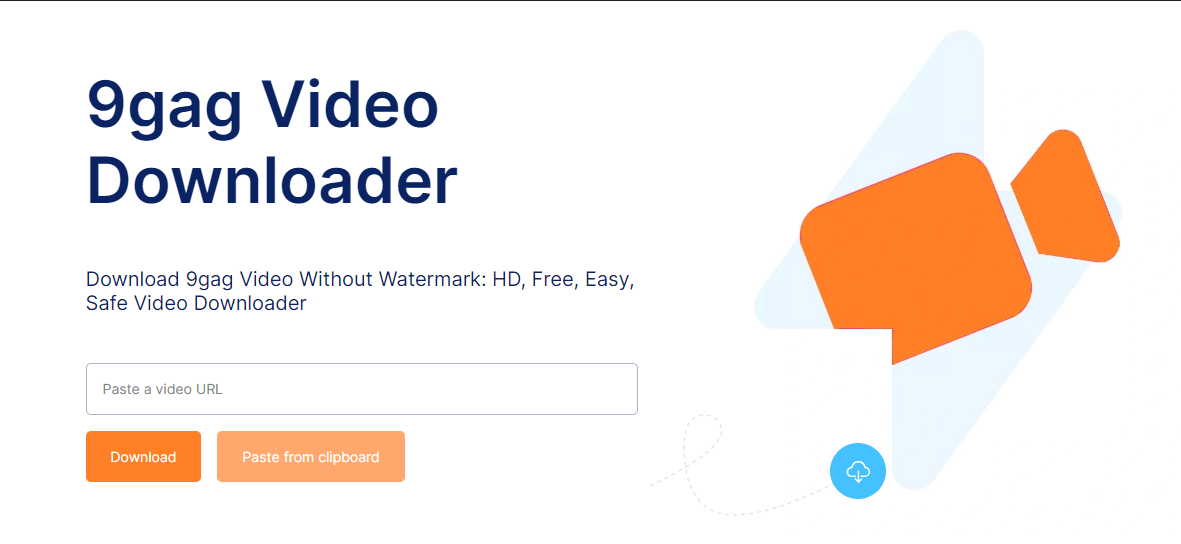
- Go to 9GAG’s website.
- Browse through the categories: Hot, Trending, and Fresh. Pick one that interests you.
- Scroll to find a video you like. You can also use the search bar for specific searches.
- Copying the Video Link
- Open iDownloader in your web browser.
- Find the input box labeled “Paste your video link here.”
- Right-click and paste the copied 9GAG video link.
- Click the “Download” button next to the input box.
- Wait for iDownloader to process the video link.
- A list of download options will appear. Choose your preferred resolution and format.
- Click on your chosen download option.
Advanced Features of iDownloader
- Add multiple videos to the download list. iDownloader will download them one after the other.
- If you have several videos you want to download at once, use the batch download feature. Just add all the links before starting the process.
- iDownloader can organize your downloads. You can rename files or move them to different folders.
- Change settings like default download resolution or format if iDownloader supports this feature.
- Remember, downloading videos should always respect the creator’s rights and be for personal use only. Enjoy your videos!
Safety and Privacy Considerations
Ensuring a Secure Download Experience
iDownloader values your safety by scanning downloads for malware and ensuring that the process is secure from start to finish.
Your privacy is important. Unlike other services, iDownloader will not keep logs of your downloads, meaning your activities remain yours alone.
Legality and Ethical Use
It’s crucial to use downloaded content ethically, respecting copyright laws and the content creators’ rights.
Why iDownloader?
- What sets iDownloader apart from any similar 9GAG Videos Downloader is its ease of use. There’s no need for account creation or software installation. It is very easy and also faster to use than many competitors.
- iDownloader aims to provide a user-friendly experience, which is evident in its ad-free interface. Many downloaders have ads that can interrupt and slow down the process.
- The tool supports a range of video resolutions and formats, providing flexibility for all types of users and preferences.
Final Thoughts
iDownloader is a user-friendly and efficient tool to download your favorite 9GAG videos for offline viewing. All you need to take care of is the copyrights and the respect for the person’s privacy. iDownloader only requires the link to the video and handles the rest of the process itself. Do not worry if you like funny videos, memes, or gifs on 9GAG. iDownloader can do it for you in simple steps. Hence, all this makes a great 9GAG video downloader.
FAQ Section
How do I start downloading a video?
Copy the video link from 9GAG, paste it into iDownloader, and click download.
Can I download videos in HD?
Yes, iDownloader lets you choose from multiple resolutions, including HD.
Is iDownloader free to use?
Absolutely, it’s free and easy to use to download your favorite 9GAG videos.